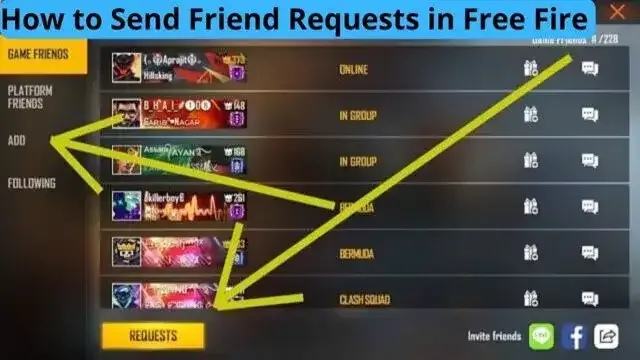 |
| How to Send Friend Requests in Free Fire |
How to Send Friend Requests in Free Fire
In the immersive world of Free Fire, forging connections is not just about survival; it's about creating a camaraderie that elevates the gaming experience. Adding friends in Free Fire goes beyond a mere digital interaction –it's a gateway to teamwork, strategy, and shared victories. Let's delve into the intricacies of sending friend requests and expanding your social circle within the game.
Accessing the Friends Tab
Locating the Friends icon at the top right corner of your Free Fire screen is the initial step towards building your virtual network. A simple click opens the door to the Friends tab, where a myriad of possibilities awaits. This section serves as the hub for all your social interactions within the game.
Navigating the Add Tab
Once in the Friends tab, the Add tab becomes your compass for expanding your friend list. It's not just a functional feature; it's the portal to finding comrades with whom you can embark on thrilling Free Fire adventures. The search bar embedded in this tab becomes your trusty guide, allowing you to seek friends by their nickname or player ID.
Sending a Friend Request
Sending a friend request is a seamless process, yet it holds the key to connecting with potential allies. As you use the search bar to locate friends, the inspect button becomes your magnifying glass, revealing vital information about your prospective gaming companion. The crucial moment arrives when you click on the Add icon, initiating a digital handshake that transcends the virtual realm.
Checking Friend Requests
The journey doesn't end with sending requests; it evolves as you navigate to the Requests button at the bottom of your friend list. This section unveils a treasure trove of pending requests, each representing a player eager to join your Free Fire journey. It's the gateway to expanding your circle, and every click brings you closer to forging new alliances.
Accepting or Rejecting Friend Requests
The power to shape your friend list lies in your hands. With each pending request, you face a decision to "Agree" or "Reject." Choosing "Agree" not only adds a friend but opens the door to collaborative gameplay. On the flip side, selecting "Reject" politely declines the connection, allowing you to curate a list of allies that align with your gaming style.
How to Play Free Fire Max in India.
In conclusion, the art of sending friend requests in Free Fire is more than a technical process; it's a social dance that enhances the gaming experience. As you navigate through the Friends tab, the Add tab, and the intricate web of friend requests, remember that each connection contributes to the vibrant tapestry of Free Fire's virtual world. So, click, connect, and conquer together.
