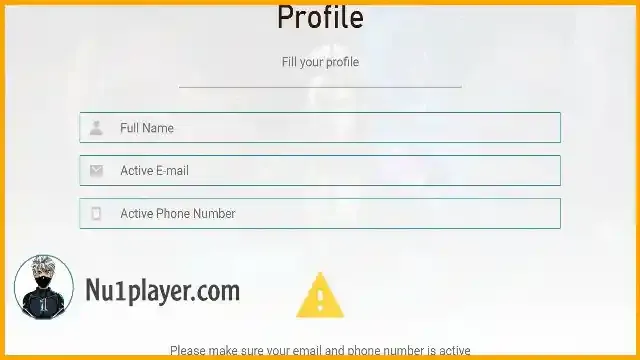In this article, I'm going to tell you all you need to know about new ob32 server in free fire. and how to get and use the Activation Code in 2023
 |
| activation cod for advance server |
How to get Activation Code for Advance Server
Every few months, Free Fire releases a new version. Prior to its release, the developers will also launch an Advance Server, which will give players a sneak peek at the game's upcoming features.
Free Fire OB32 Advance Server: how do you get Activation Code
The Advanced Server is a different client from the global version of the game, as most players are aware, and access to it requires the Activation Code.
Users will have a chance to get it after registering, according to the developers on the server's official website. Despite this, due to the limited space, the code is only given to a limited number of people.
The following are the procedures to take in order to register:
Step 1: Users should sign in using one of the two options – Facebook or Google – once they have arrived at the Free Fire Advance Server website.
Step 2: As a result, people will see a form on their screens asking them to fill out the following information:
- Full Name.
- Active E-mail.
- Active Phone Number.
Step 3: Once they've entered all of their information, they can submit the form to complete the registration process.
If users have been given an Activation Code, they should follow the steps below:
Step 1: Go to the Free Fire OB32 Advance Server's website and download and install the APK.
Step 2: Next, open it and sign in using the 'Guest' option. A pop-up will appear later, requesting that players enter the Activation Code.
Step 3: They can then paste the code they received into the test server and play.
Note: Players should be aware that receiving the Activation Code after completing the registration process for the Free Fire OB32 Advance Server is not guaranteed.